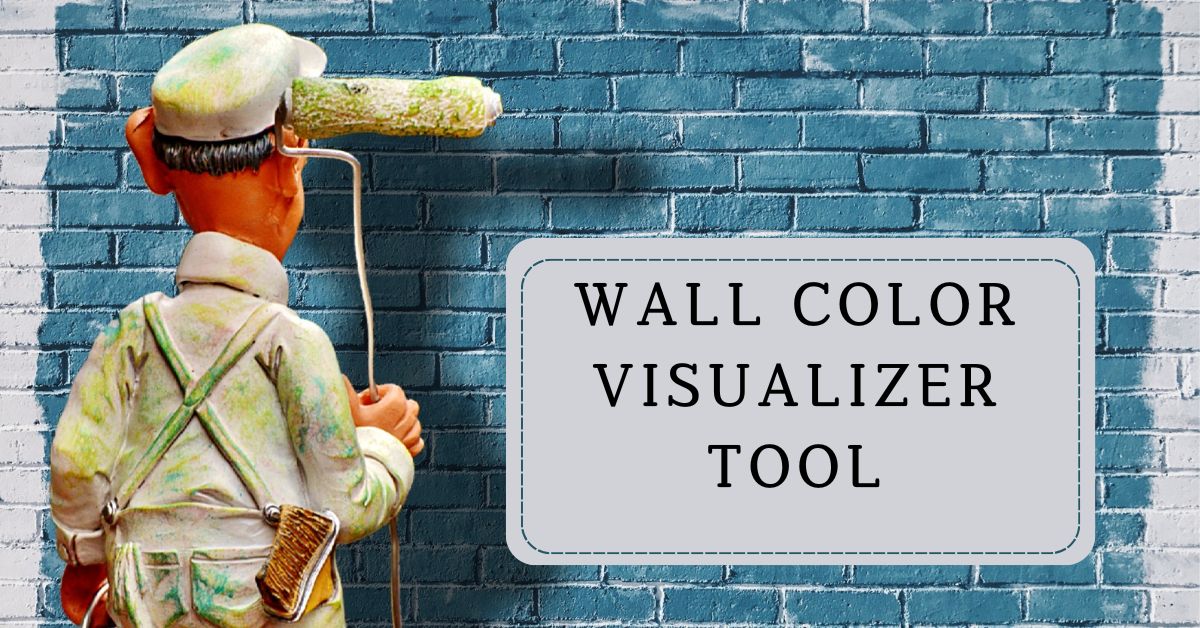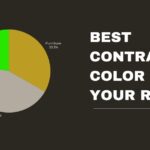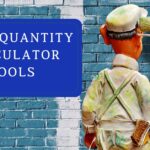Wall Color Visualizer
Upload a photo of your room and try different wall colors virtually
Upload Room Photo
Click to browse or drag and drop an image
Select Color
Tips for Best Results
- Use well-lit photos for accurate color representation
- Photos with clear walls work best
- Adjust intensity to make colors more or less vibrant
- Try different lighting conditions in your room
Choosing the perfect paint color can be overwhelming—what looks stunning in the store might clash in your home’s lighting. If you’re struggling to visualize paint colors before committing, our free Wall Color Visualizer Tool is the solution! Upload a photo of your room, test unlimited shades, and see real-time results without buying samples. No more guesswork, wasted money, or disappointing finishes. Whether you’re renovating, staging a home, or just craving a refresh, this tool helps you make confident decisions. Keep reading to discover how it works, why it beats traditional methods, and expert tips for flawless color selection.
1. Why It’s Hard to Visualize Paint Colors (And How Our Tool Helps)

Picking paint colors is tricky because lighting, room size, and existing decor drastically alter how shades appear. Here’s why traditional methods fail:
- Store Swatches Lie—Colors look different under fluorescent lighting vs. natural light.
- Paint Samples Add Up—Buying multiple testers wastes money and time.
- Imagination Isn’t Enough— It’s hard to picture how a bold teal or soft beige will transform your space.
Our Wall Color Visualizer Tool solves these problems by letting you:
✅ Test colors digitally—see how any shade looks in your actual room.
✅ Adjust lighting—Compare colors in daylight, evening, and artificial light.
✅ Save & compare—Experiment with multiple palettes side-by-side.
With this tool, you’ll avoid costly mistakes and find your dream color faster.
2. How to Use the Wall Color Visualizer Tool in 3 Easy Steps
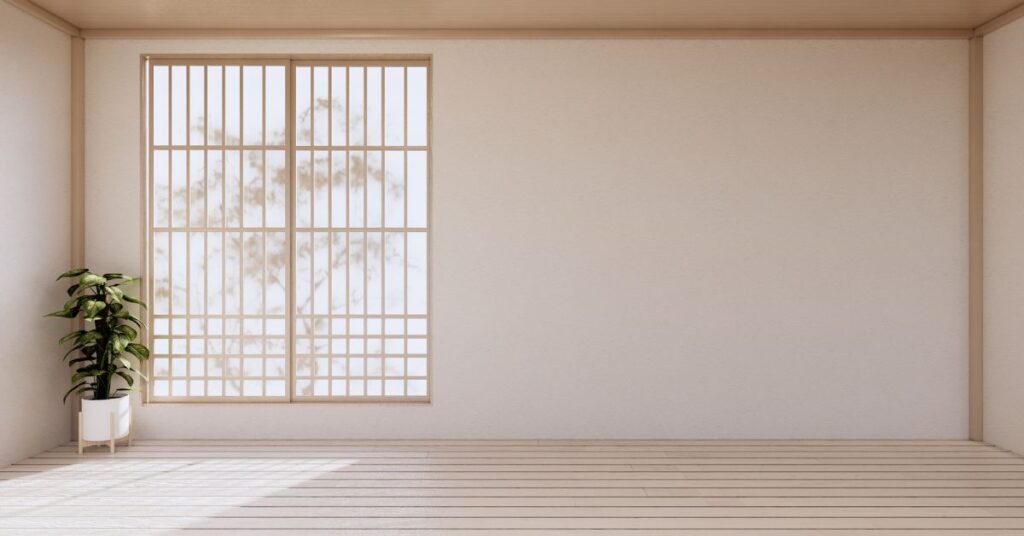
Our tool is designed for simplicity—no design skills needed! Here’s how it works:
Step 1: Upload a Room Photo
Snap a clear picture of your space (pro tip: take it in daylight for accuracy). The tool supports any room—living rooms, bedrooms, or even kitchens.
Step 2: Select & Apply Colors
Choose from trending shades or input custom HEX codes. Drag and drop colors onto walls to see instant transformations.
Step 3: Adjust & Compare
Fine-tune intensity and finish (matte, eggshell, etc.). Save your favorites and compare them side-by-side.
Bonus Tip: Try unexpected colors! Many users discover bold hues (like deep emerald or warm terracotta) look better than they imagined.
3. The Best Way to Confidently Visualize Paint Colors—Try It Today!
Gone are the days of second-guessing your paint choices. Our Wall Color Visualizer Tool takes the stress out of decorating by providing
✔ Realistic Previews—No more surprises after painting.
✔ Cost Savings—Skip expensive sample pots.
✔ Endless Creativity—Experiment risk-free with any shade.
Whether you’re a DIY enthusiast or hiring a painter, this tool ensures you love your color before the first brushstroke. Ready to transform your space? Try the Free Tool Now and say goodbye to paint regrets!